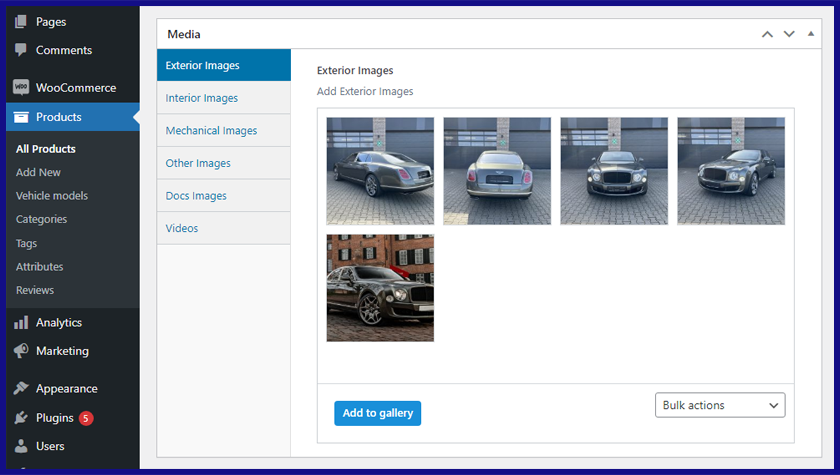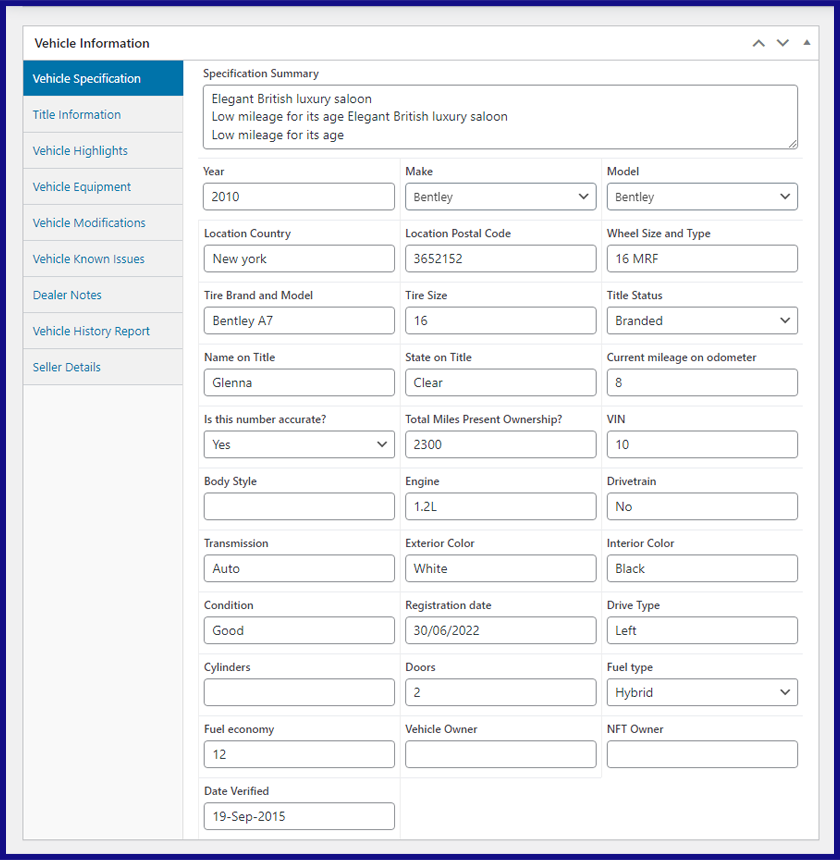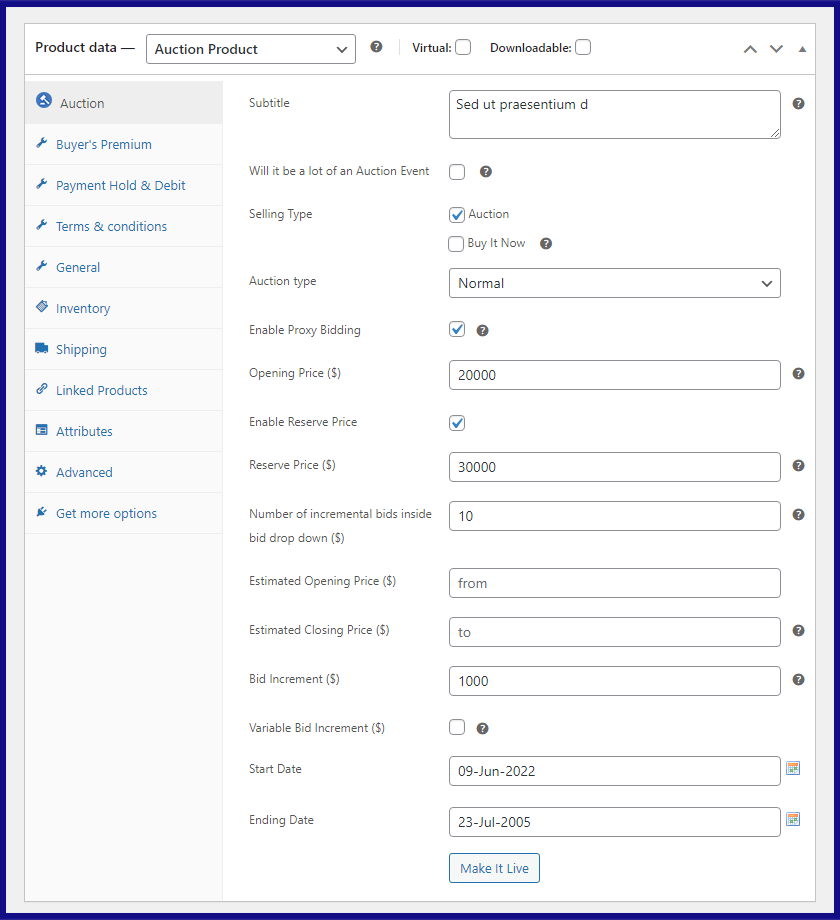Maximizing Your Auction Success: Adding Cars with the Ultimate Auction Software Solution
Are you looking to create car auction website quickly and effortlessly? With Ultimate Car Auction Software, the process is not only seamless but also highly efficient. In this guide, we’ll walk you through each step of the process, from entering your car details to monitoring your auction’s progress. Get ready to maximize your selling potential with our comprehensive guide.
Create car auction website quickly and effortlessly
Create car auction website quickly and effortlessly with Our Ultimate Car Auction Software.
Entering Car Details
Product Title: “Your Car’s Title Goes Here”
Product Description: In this section, describe your car in detail, highlighting its key features, condition, and any unique selling points. Consider including information about its mileage, service history, and any upgrades or modifications.
Uploading Photos
High-Quality Images: Add high-quality images of your car to attract potential buyers. Ensure you capture the vehicle from various angles, both exterior and interior shots, to provide a comprehensive view.
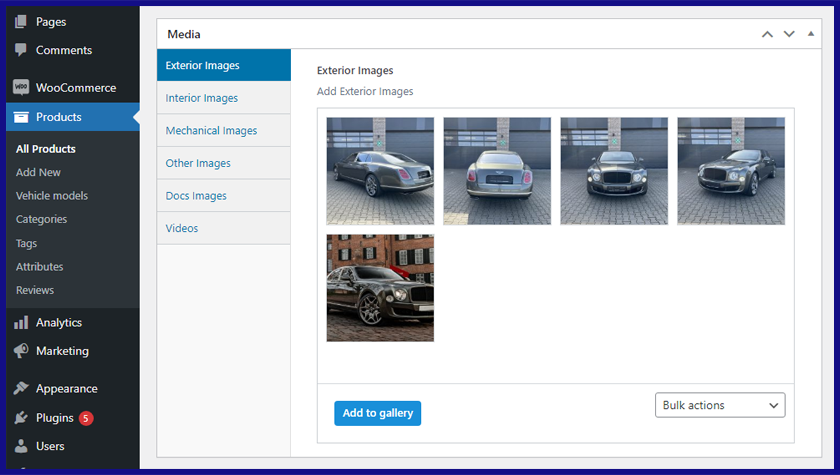
Close-Ups of Key Features: Include close-up shots of key features or any damage. This helps buyers assess the condition of the car in detail.
Multiple Angles: Take photos from different perspectives to showcase the car’s overall appearance and highlight its best features.
Include a variety of high-quality images showcasing your car from different angles, both inside and out. If possible, provide videos that give potential buyers a virtual tour of the vehicle.
- Product Feature Images: Close-up shots highlighting specific features or modifications.
- Exterior: Images showing the exterior condition of the car, including any imperfections.
- Interior: Photos revealing the interior space, including seating, dashboard, and entertainment features.
- Mechanical: Images focusing on the engine, transmission, and other mechanical components.
- Other: Any additional media that adds value to your listing.
- Docs: Upload important documents such as the vehicle’s title, service records, and any relevant warranties.
Special Offer – Limited Time Only!
Rev Up Your Savings: Get 10% off Essential Ultimate Auction Software!
Fill the form and receive directly to your mailbox a discount code.
Vehicle Information:
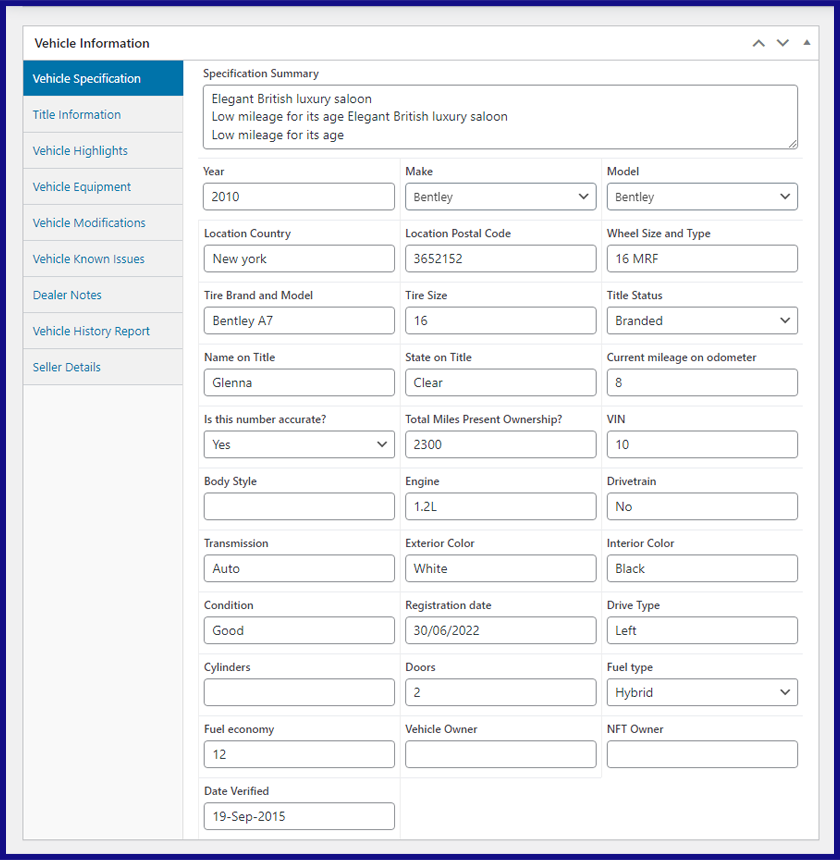
- Vehicle Specification:
- Year
- Make
- Model
- Location Country
- Location Postal Code
- Wheel Size and Type
- Tire Brand and Model
- Exterior Color
- Interior Color
- Number of Doors
- Vehicle Models: Specify the exact trim level or package of your car, if applicable.
- Title Information: Clarify the title status of your car (e.g., clean, salvage, rebuilt) and whether there are any liens against it.
- Vehicle Highlights: Highlight the standout features or selling points of your car.
- Vehicle Modifications: Disclose any aftermarket modifications or customizations made to the vehicle.
- Vehicle Known Issues: Be transparent about any known issues or defects with the car.
- Vehicle History Report: Provide a comprehensive report detailing the vehicle’s ownership history, accident records, and service maintenance.
Seller Details:
Include your contact information, location, and any relevant details about yourself or your dealership.

Auction Details:
- Opening Price: The starting bid for your car.
- Reserve Price: The minimum price at which you’re willing to sell the car.
- Enable Proxy Bidding: Allow bidders to submit automatic bids up to a specified maximum amount.
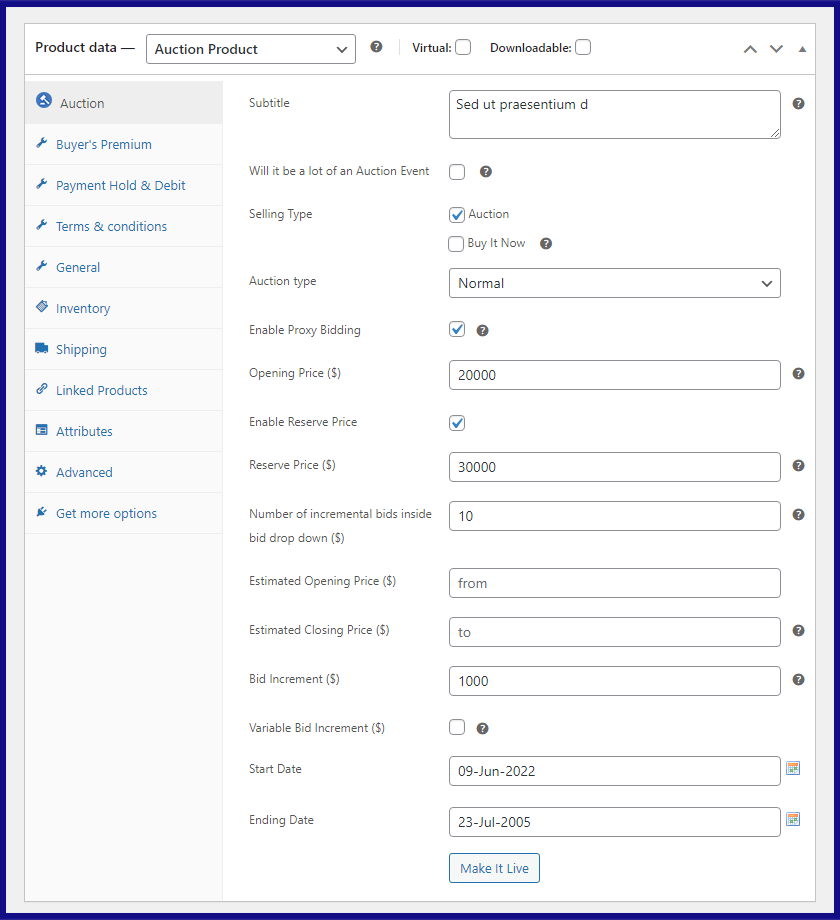
- Enable Silent Bidding: Allow buyers to bid discreetly without revealing their identity.
- Start Date: The date and time when the auction will begin.
- Ending Date: The date and time when the auction will end.
- Set Buyer’s Premium: Specify the additional fee buyers must pay on top of the winning bid.
- Payment Hold & Debit Option on Product Level: Offer flexible payment options such as holding funds in stripe or enabling direct debit payments.
Instant Car Auction Website Creation!
Gear Up for Success: Quick and Effortless Car Auction Websites! with Our Ultimate Car Auction Software.
Interested In Seeing Your New Car Auction Website & other Features In It?
Ready To Launch your Car Auction Website?
- Choose a Suitable Web Host: That provides fast, secure, and professional hosting service. We recommend BLUEHOST.
- Set Up WordPress: Install WordPress on your hosting server. Many web hosts provide preinstalled WordPress plans.
- Install Ultimate Car Auction Software: Purchase and install it.
- Add your Car
- Launch: Review and launch your website.
Special Offer – Limited Time Only!
Rev Up Your Savings: Get 10% off Essential Ultimate Auction Software!
Fill the form and receive directly to your mailbox a discount code.
FAQ
How does Ultimate Car Auction Software work?
The platform allows sellers to enter detailed information about their cars, including make, model, year, mileage, VIN, condition, modifications, starting bid price, reserve price, auction duration, and end date. Sellers can upload high-quality photos to showcase their vehicles effectively. Once the auction is submitted and approved, it goes live on the platform, and potential buyers can view and bid on the cars.
What information do I need to provide when listing my car on Ultimate Car Auction Software?
When listing your car, you'll need to provide essential details such as the make, model, year, mileage, VIN, condition, modifications, starting bid price, reserve price, auction duration, and end date. Additionally, you'll need to upload high-quality photos of your vehicle from various angles, both interior and exterior shots.
How do I ensure the accuracy of my auction listing?
Before submitting your auction, take the time to review all the information you've provided. Double-check details such as the make, model, year, pricing, and VIN to ensure accuracy. Verify that your photos accurately represent your car and its condition.
How should I monitor my auction's progress?
It's essential to monitor your auction regularly once it goes live. Keep an eye on the number of views, bids, and inquiries your listing receives. Respond promptly to any messages or questions from potential buyers. Consider adjusting your pricing or auction duration if necessary to attract more interest.
Can I sell multiple cars simultaneously on Ultimate Car Auction Software?
Yes, Ultimate Car Auction Software allows you to list and sell multiple cars simultaneously. You can create separate auction listings for each vehicle and manage them all from a single admin dashboard.
Is Ultimate Car Auction Software suitable for both individual sellers and dealerships?
Yes, Ultimate Car Auction Software caters to both individual sellers and dealerships looking to sell their vehicles through online auctions. Whether you're selling a single car or managing a large inventory, the platform provides the tools and support you need to streamline the selling process effectively.
Can I set a Buy It Now price for my car on Ultimate Car Auction Software?
Yes, Ultimate Car Auction Software allows sellers to set a Buy It Now price for their vehicles. This option gives buyers the opportunity to purchase the car immediately at a predetermined price, bypassing the auction process.